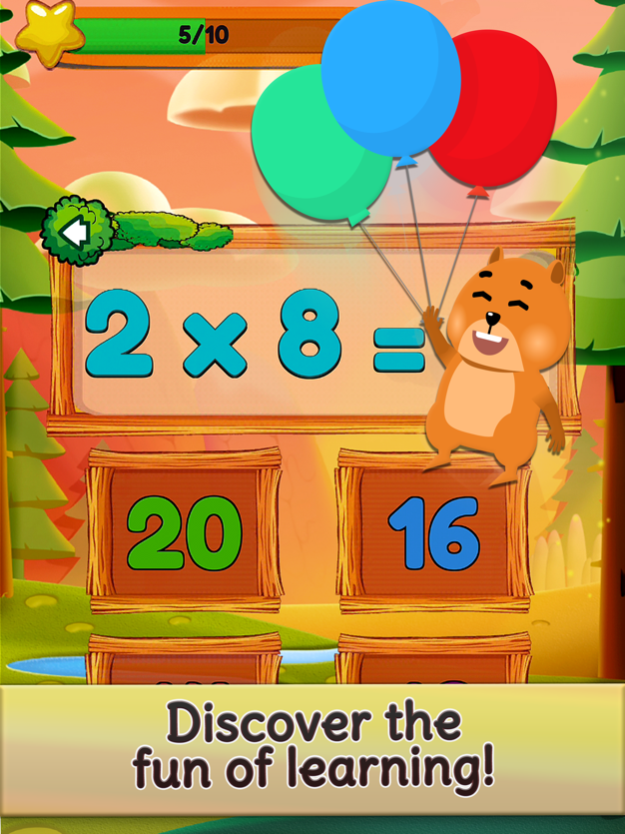Times Tables and Friends 2.4.3
Continue to app
Paid Version
Publisher Description
"the best time tables game ever. Thanks for creating it. Lots of fun. Said by a third grader."
Bear's multiplication games for kids!
Learn times tables with the coolest, multiplication flash cards out there! Five easy, times table activities make learning multiplication tables fun for all! Practice and learn to multiply now in just one multiplication app. These cool, times tables flash cards are a genuinely fun and effective teaching method for kids.
Choose from 5 multiplication games!
Game Mode
Your child will begin their times tables quiz with bear and his colorful balloons. Laugh with and join his journey flying across beautiful landscapes. Answer the math flash cards correctly and bear continues his mathematics adventure. Miss more than 2x and POP! It’s game over. Can you beat all 12 themed levels covering up to 12x12?
These are the easiest and funniest multiplication games around!
3 Learning Stages
New to multiplication? Learning mode is where to start!
Our brain can memorize material best when we engage all our senses! The 3 step-by-step stages of this section feature advanced, Montessori-backed, teaching methods focused on perceptive memory. Each auditory, verbal and kinesthetic lesson exercises the brain and its memory storage. Even visual cues are used by giving Montessori color assignments to every time tables chart.
1. Listening: Listen to each problem spoken out loud.
2. Repeating (voice recognition): Repeat the equation 3x
3. Tracing: Trace with your finger the problem and solution to finish the memorization exercise.
Parents with prodigy children in 1st and 2nd grade should consider starting with this section for a head start to multiplying.
Challenge mode
Answer as many math problems as possible with a timer and three helpful bonuses! Eliminate 50% of the answers, freeze the timer or skip to the next quiz question.
Training mode
Select and focus on the math facts of your choice. By focusing on their weaknesses, children can focus on improving their grades for their next exam. Practice and train your brain multiplying with voice audio and without a timer!
Multiplayer mode
Challenge friends, parents and classmates to a times table face off! Who can answer each flash card more quickly? A fun, split-screen, multiplayer game for kids and adults!
More Features
- Fulfill cool, mathematics quests and get rewarded with fun badges.
- Track all progress on the achievements board.
- Practice how to multiply in 12 voice audio languages!
- Great for playing on tablets!
Take your students education to the next level! Start learning and perfecting your multiplication now and ace your next times tables quiz.
Dec 23, 2019
Version 2.4.3
Improved app performance!
About Times Tables and Friends
Times Tables and Friends is a paid app for iOS published in the Kids list of apps, part of Education.
The company that develops Times Tables and Friends is Srdjan Ungurjanovic. The latest version released by its developer is 2.4.3.
To install Times Tables and Friends on your iOS device, just click the green Continue To App button above to start the installation process. The app is listed on our website since 2019-12-23 and was downloaded 0 times. We have already checked if the download link is safe, however for your own protection we recommend that you scan the downloaded app with your antivirus. Your antivirus may detect the Times Tables and Friends as malware if the download link is broken.
How to install Times Tables and Friends on your iOS device:
- Click on the Continue To App button on our website. This will redirect you to the App Store.
- Once the Times Tables and Friends is shown in the iTunes listing of your iOS device, you can start its download and installation. Tap on the GET button to the right of the app to start downloading it.
- If you are not logged-in the iOS appstore app, you'll be prompted for your your Apple ID and/or password.
- After Times Tables and Friends is downloaded, you'll see an INSTALL button to the right. Tap on it to start the actual installation of the iOS app.
- Once installation is finished you can tap on the OPEN button to start it. Its icon will also be added to your device home screen.